What are airbrush Pre-set handles, Paint Volume Control handles and Quick Fix handles all about?
Basically they are adjustable needle stops on the airbrush rear handle that can be screwed in or out to limit needle travel, in order to control to quite a precise degree the maximum volume of paint which can flow through the nozzle.
Pre-set handles are typically used where a repeatable result is required, particularly with finer work such as camouflage mottling of repeated lines. Pre-set handle are fitted as standard to many airbrushes but are optionally available for other models.
Depending on the brand, these adjustable needle stops go by a number of names.
Pre-Set
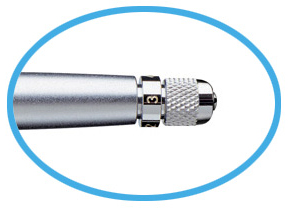 Fitted as standard to Iwata HP+, Hi-Line, Custom Micron and some Neo models, these are a standard screw in/out adjuster (although graduated on the Custom Micron range).
Fitted as standard to Iwata HP+, Hi-Line, Custom Micron and some Neo models, these are a standard screw in/out adjuster (although graduated on the Custom Micron range).
Paint Volume Control

Fitted to the Harder & Steenbeck Evolution Silverline range, this is again a simple screw in/out adjuster.
Quick Fix
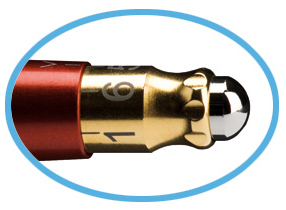
Fitted to the Harder & Steenbeck Infinity and Grafo as standard and available as an option for all Evolution models, the Quick Fix has a ‘memory’ function – whereby a push button at the back of the handle allows the pre-set feature to be engaged/disengaged as required without having to adjust the pre-set. This is ideal where intermittent repeatable work is required.
Cut-out Handle
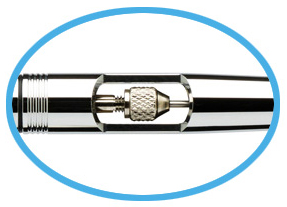
Cut-out handles give easy access to the needle chuck, allowing the needle to be pulled back to its full extent (further than the trigger will allow) for rapid mid-session cleaning between colours.
** A common misconception about pre-set handles is that they will control spray pattern size/line width. This isn’t the case as spray pattern size is primarily controlled by the distance from the airbrush to the subject being painted; pre-set handles can only control the volume of paint passing through the nozzle.
Comments are closed.